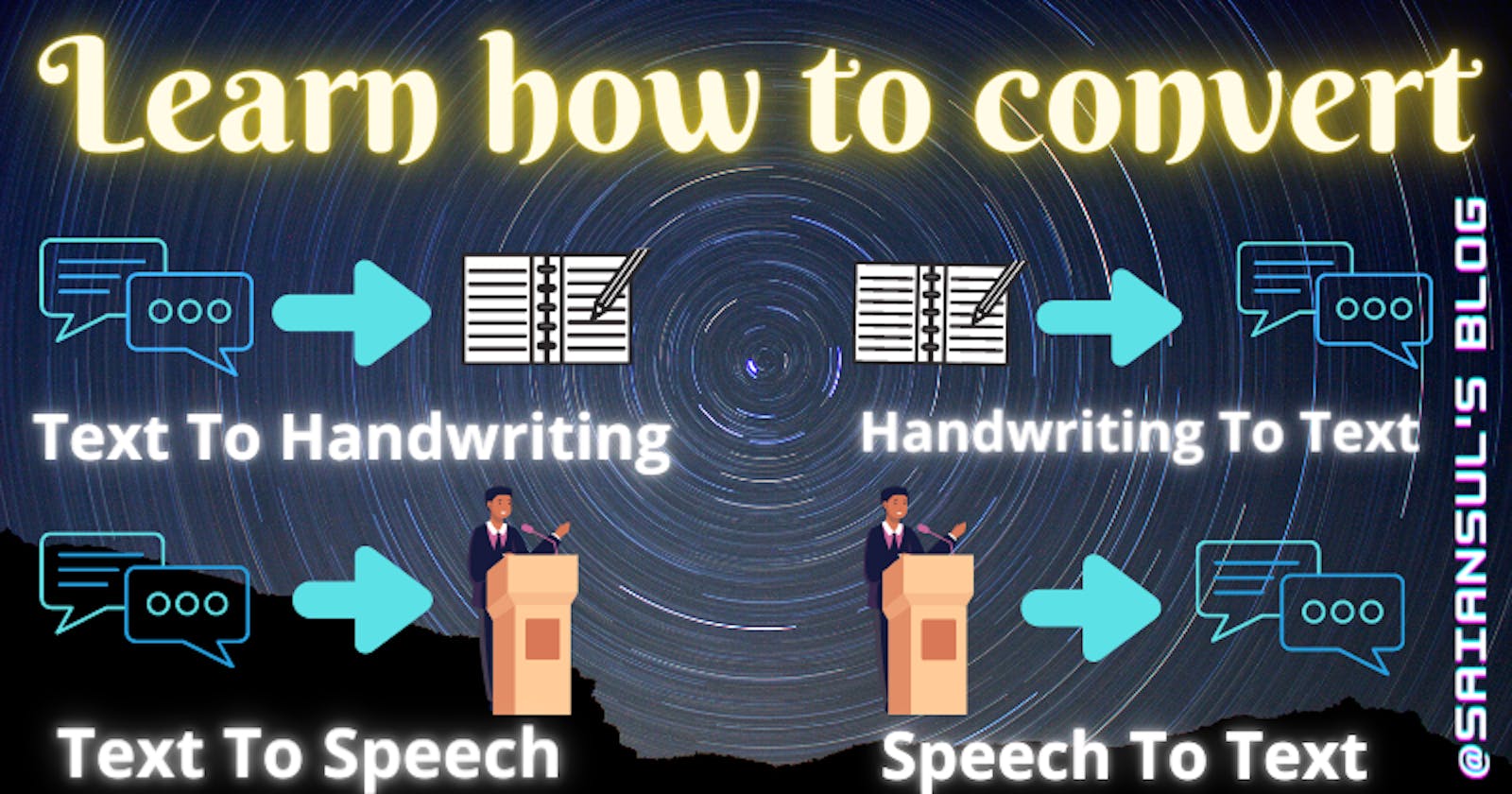Learn How to Convert: Text to Handwriting, Handwriting to Text, Text to Speech & Speech to Text
Hello Guys, Welcome back to another post of Sai Ansul's Blog. In this blog we are gonna learn How to Convert:
- Text to Handwriting,
- Handwriting to Text,
- Text to Speech ,
- Speech to Text.
So let's start,
1. Text to Handwriting
Since in this pandemic period we students has got plenty of assignments to be done. isn't it? So, I have got you a very easy and interesting way to submit those assignments in just seconds. Wanna know how?
So firstly open this link .
After you open it you will see a interface like this:
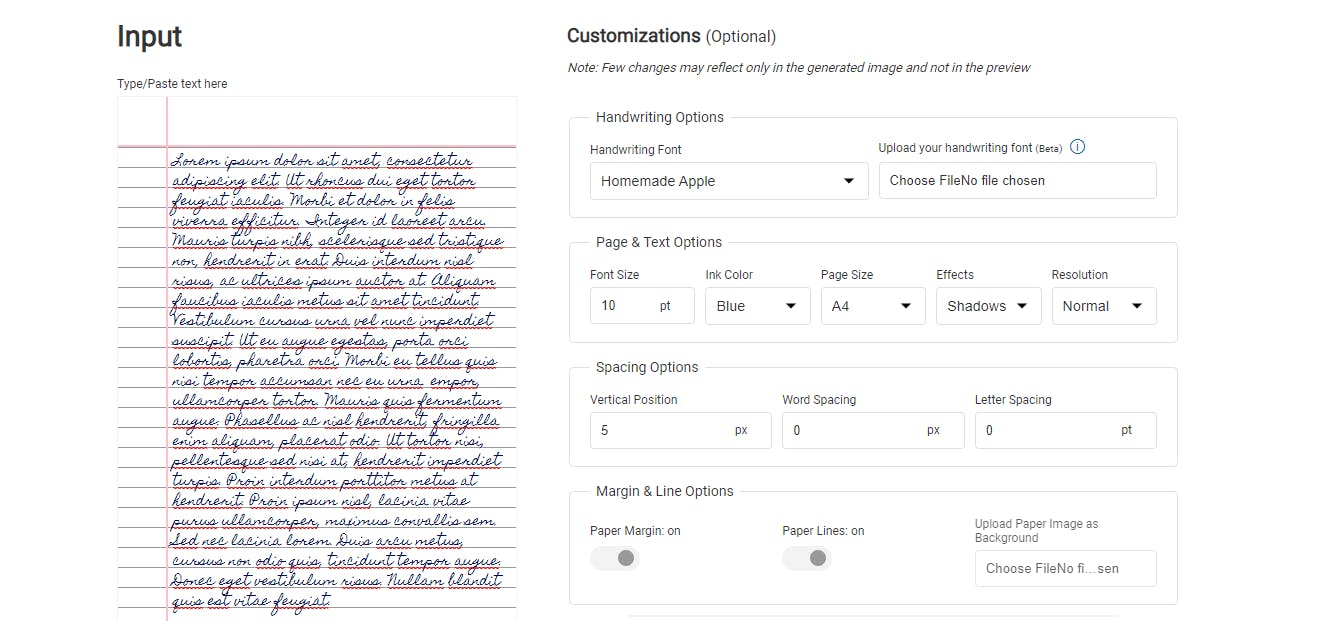
Where you can replace the text of the input image with yours and see the magic.
There are some customizations also available over there like:
- Handwriting font
- Font size
- Ink color
- Effects
- Resolution
- Spacing options
- Margin options
And after customizing you need to click on Generate Image , the image will be generated and then you can download the image and use it. You can also generate multiple images at a time.
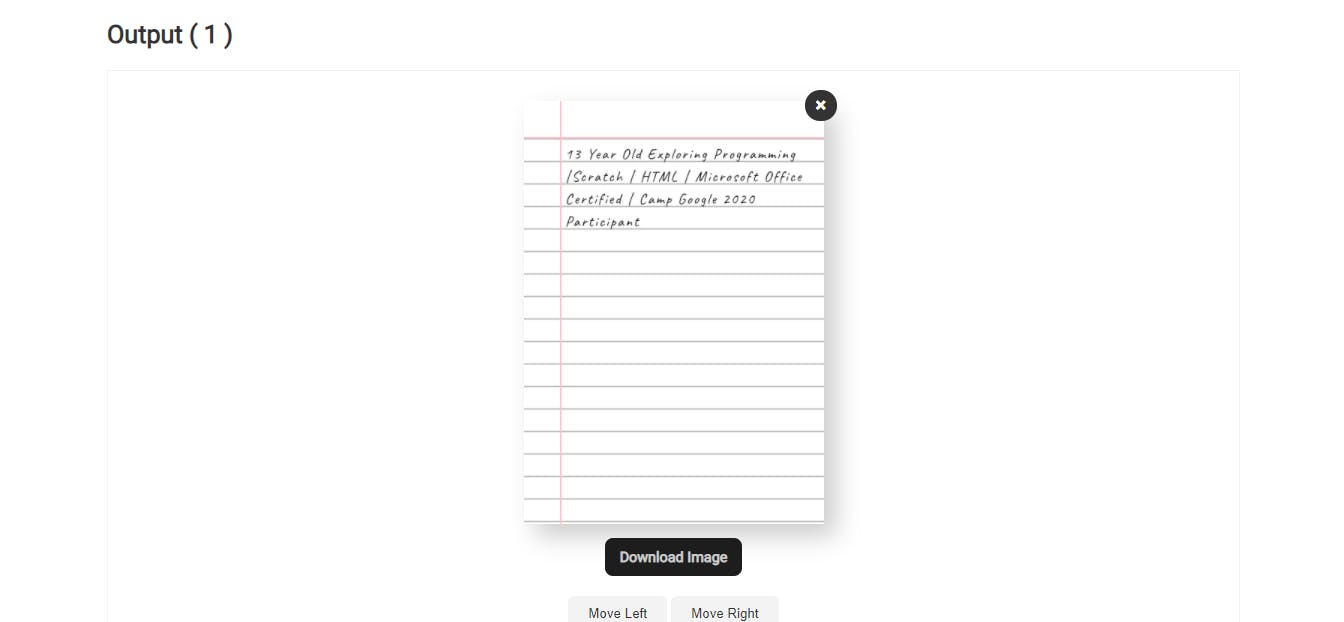
2. Handwriting to Text
This conversion is popularly known as OCR- Optical Character Recognition.
There are many sites and apps this feature is available to extract the text in many languages. This feature is also available in many document scanners.
The best 5 online sites that I like the most for OCR are:
The document scanners that has OCR are:
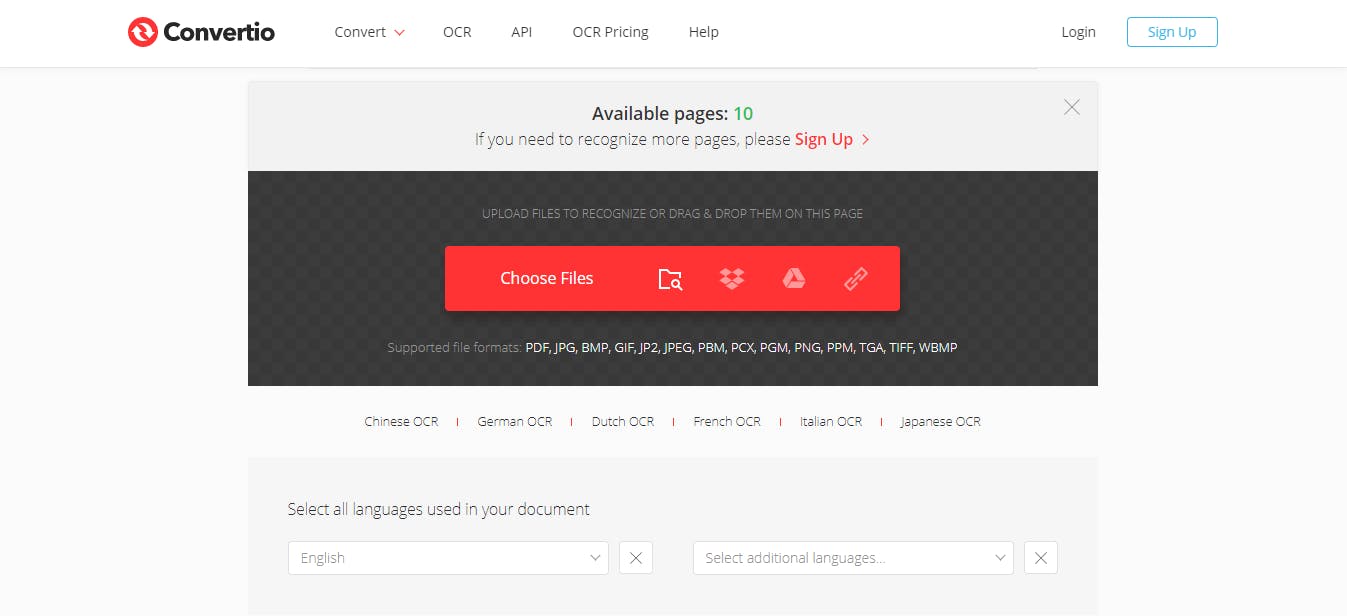
You can upload the document and select the language that document's text has.
And the magic happens after the conversion is completed, the document which will be generated and you will be select the text and use anywhere.
3. Text to Speech
This conversion is known as TTS- Text to Speech Synthesizer.
This feature is also available in adobe pdf viewer also
The top 3 online sites for these are:
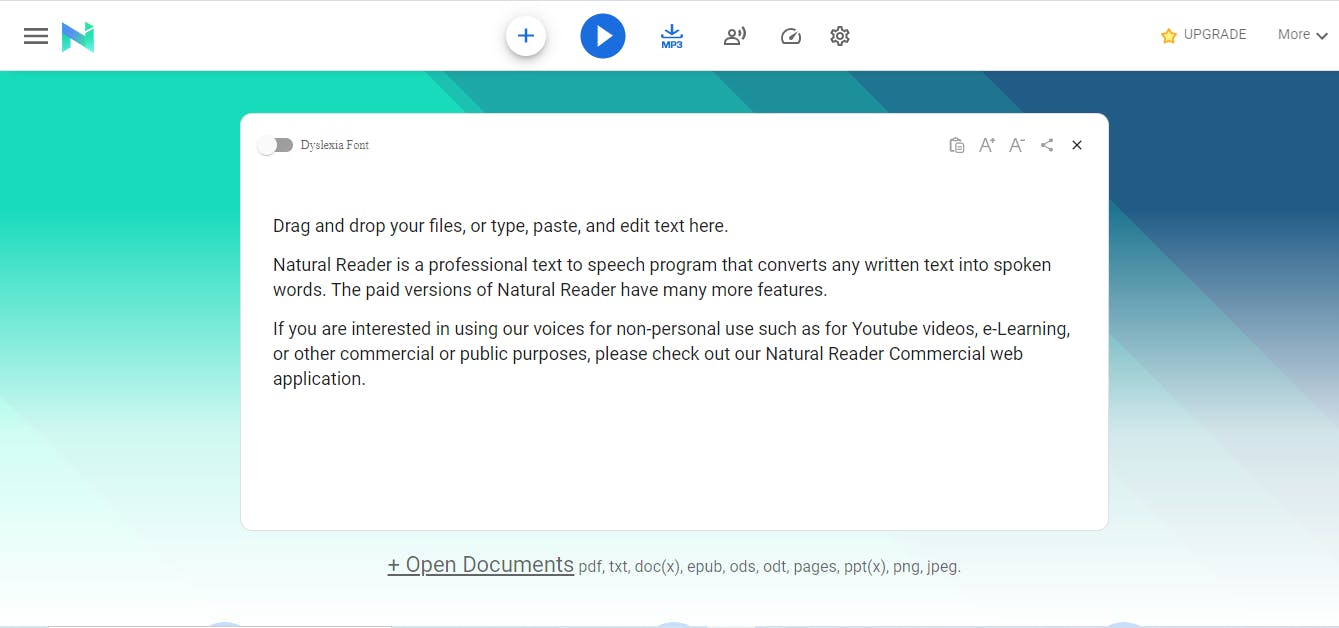
As you can see in the image you can upload files with various extensions and it will convert to mp3 audio file which you can download and hear anywhere.
If you have noticed some time ago Hashnode has also launched a feature named audio blog that also use the technology.
This also has many customizations like in voices, speed and many more.
Go check it out
4. Speech to Text
Speech to text conversion is the process of converting spoken words into written texts.
Rather than typing long documents and making your hands pain you just need to read out it once.
This process is also often called speech recognition.
The top 3 online sites for these are:
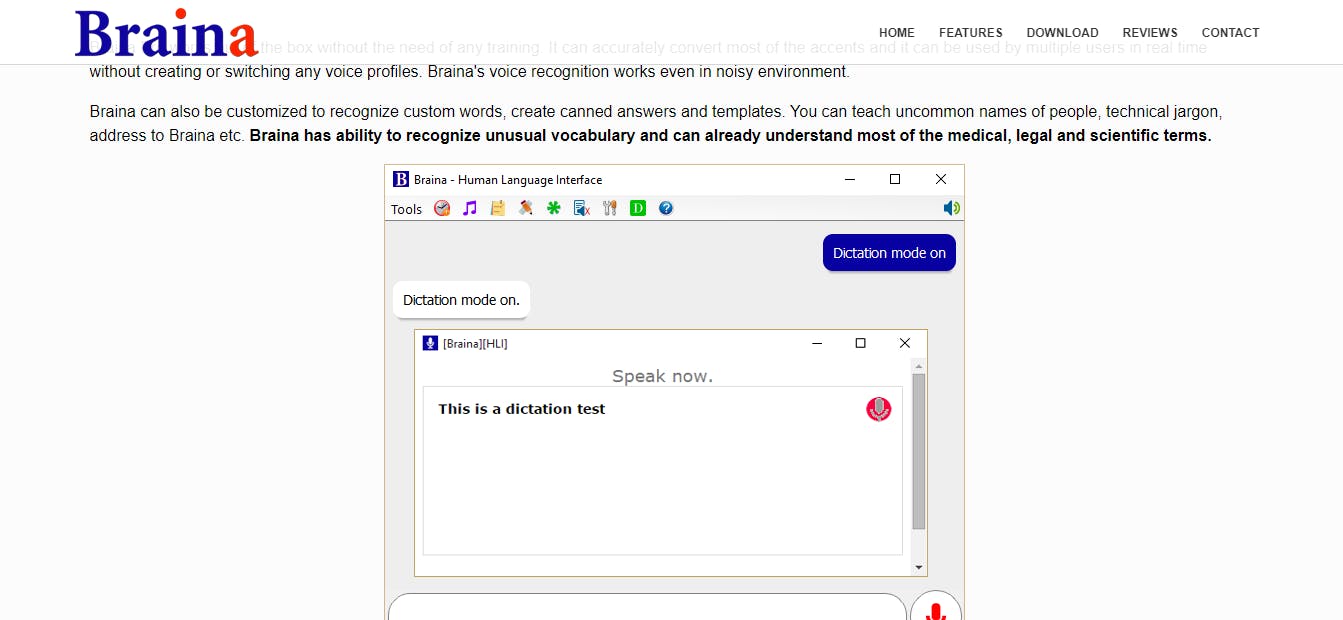
After the conversion the txt file will be generated and you can use it anywhere.
This is it for today guys. If you liked this blog and want to support my efforts, do share it with as many friends as possible. And feel free to drop in suggestions for improvements.
If you liked this blog and want to support my efforts, do share it with as many friends as possible. And feel free to drop in suggestions for improvements.